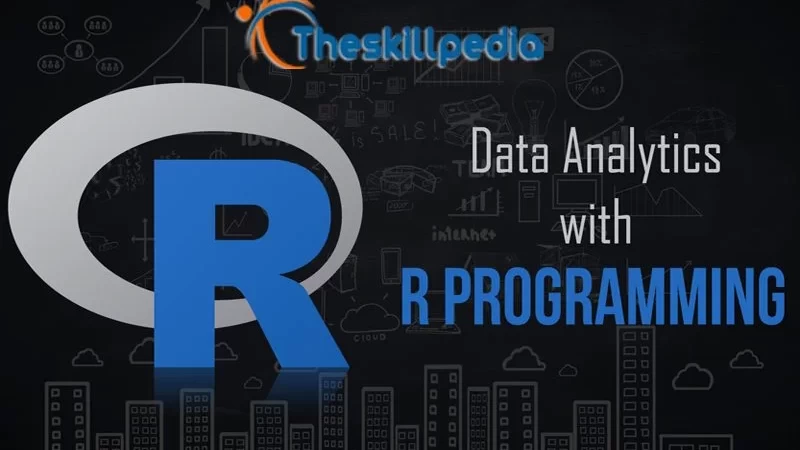In this
R Programming Training
, you will learn how to program in R and how to use R for effective data analysis. You will learn how to install and configure R Studio. The course covers practical statistical computing which includes programming in R, reading data into R, accessing R packages, writing R functions, debugging, profiling R code, and organizing and commenting R code. Topics in statistical data analysis will provide working examples.
Join Now
About R Programming Training Course
The Skill Pedia's
R Programming Training
lets you learn R programming language that is deployed for varied purposes like graphics representation, statistical analysis and reporting. With this online R Programming & data analysis training you will get a clear understanding of the core concepts, import data in various formats for statistical computing, data manipulation, business analytics and data visualization. You will learn about the various functions, data structures, variables and flow of control.
Who should take this R Data Scientist Training Course?
- Software engineers and data analysts
- Business intelligence professionals
- SAS developers wanting to learn open source technology
- Those aspiring for a career in data science
What are the prerequisites for R programming Training?
We don’t expect any prior knowledge from your side while designing this course on R Programming Training. A basic knowledge of programming language can be helpful. It will be an added advantage if you have Mathematics background particularly Statistics.
Why you should take R Programming Training?
-
70% of companies say analytics is integral to making decisions – IBM Study
-
19% is annual growth rate of the Analytics market – Pringle & Company
-
R programmers can earn excess of $110,000 per year – O’Reilly Survey
R programming is a statistical language for Data Science specialization that is finding higher adoption rates today thanks to its extensible nature. It can be widely deployed for various applications and can be easily scaled. Taking up this R training to learn R tool will help you grab all those jobs that are being created at large companies offering very good pay scales.
Course Contents for R Programming Training
1. Getting Started with R - Demo Lecture Here
- What Is R?
- Advantages and disadvantages of using R
- R is useful for
- Download and Install R and R Studio
- R Studio-Makes R easier
- Working with R
- Useful R Studio Shortcuts
2. R Studio - Install and Understand - Demo
- Rstudio
- RStudio/R Console
- RStudio/R Script/Rmarkdown files
- Workspace/Environment
- Changing Working Directory, Default Directory
- Packages, Plots, Help, Files and More..
3. Installing and Using Packages in R - Watch Video on Youtube
- R Packages
- Managing Packages
- Check Available R Packages
- Install a New Package
- Load Package to Library
- Top 10 R packages for data scientists
- Top 10 Packages by Popularity*
- Recommended Packages
- R Package – simpleboot
- R Package – ggplot2
4. Variables
- Getting Started
- Commenting in Scripts
- R as a calculator
- R variables
- The 'combine' function
5. Data Input/Output
- Working Directories
- Setting a Working Directory
- Working Directory
- Data Input, Aside and Output
- Input Data from Excel
- Data Input - Other Software
6.Operators Functions and Control Structures
- Operators
- Built-in functions
- Control Structures
- User Defined Functions
- Sorting Data
- Merging Data
- Aggregating Data
- Reshaping Data
- Data Type Conversions
7. Data Classes in R
- One dimensional Data classes ('vectors')
- Character
- Numeric
- Integer
- Factor
- Logical
- Date/POSIXct
- Two dimensional Data classes:
- frame
- Matrix
8. Subsetting Data in R
- Setup for the Session
- Select specific elements using an index
- Subsetting by deletion of entries
- Select specific elements using logical operators
- The which function
- Creating a data.frame to work with
- Renaming Columns of a data.frame in base R and dplyr
- Subsetting Columns of a data.frame in base R using dplyr
- Subsetting Rows of a data.frame with indices
- Subset rows of a data.frame and in dplyr
- Combining filter and select
- Assigning Temporary Objects
- Piping - a new concept
- Adding/Removing Columns to a data.frame in base R and dplyr
- Ordering columns of a data.frame in base R and dplyr
- Ordering rows of a data.frame in base R and dplyr
- Transmutation
9. Data Summarization in R
- Data Summarization
- Some examples
- Statistical summarization
- Data Summarization on matrices/data frames
- Case Study-Charm City Circulator data
- Subsetting to specific columns
- column and row means
- The Summary Function
- Apply statements
- Other Apply Statements-tapply() etc
- Data Summarization/Visualization
- Basic Plots, Scatterplot, Histograms, Plot with a line, Density and Boxplots
- Data Summarization for data.frames
- Matrix plot
10. Data Cleaning in R
- Sample Data for the Session
- Data Cleaning
- Useful checking functions
- Missing data types
- Missing Data with Logicals
- Tables and Tabulations
- Creating One-way Tables
- Tables with Factors
- Proportion Tables
- Download Salary FY2014 Data
- Checking for logical conditions
- Recoding Variables
- String functions
- Paste Depicting How Collapse Works
- Useful String Functions
- Splitting/Find/Replace and Regular Expressions
- A bit on Regular Expressions
- Splitting Strings
- Substringing
- Splitting String: base R
- Using Regular Expressions
11. Manipulating Data in R
- Reshaping Data
- Setup Required for the Session
- Creating a Date class from a character date
- Making column names a little more separated
- Removing the daily ridership
- Reshaping data from wide (fat) to long (tall) in base R and in tidyr
- Finding the First (or Last) record
- Reshaping data from long (tall) to wide (fat): tidyr
- Data Merging/Append in Base R
- Merging
- Joining in dplyr: Left Join, Right Join and Full Join
- Perform Operations By Groups in dplyr and dplyr with piping
- Perform Operations By Multiple Groups: dplyr
- Points with a smooth
- The group_by
- Summarizing data with group_by and summarize
- Naming columns in output in summarize
12. Data Visualization in R
- Basic Plots
- Read in Data for the Session
- Basic Plots and Bar Plots
- Graphics parameters
- Devices
- Boxplots
- Formulas
- Colors
- Adding legends
- Coloring by variable
- ggplot2: Adding 2 geoms together
- Histograms and Multiple Histograms
- Multiple Densities
- Spaghetti plot and Facets
- ggplot2
13. Working with Statistical Data in R
- Correlation
- T-tests
- Linear Regression
- Logistic Regression
- Proportion tests
- Chi-squared
- Fisher's Exact Test
- Probability Distributions
- Sampling